 FS Instructor is a framework for instructor station to drive any light or heavy aircraft
FS Instructor is a framework for instructor station to drive any light or heavy aircraft
It manages from little to big plane. On a Touch Screen or via the mouse.
This software contains all tools than an instructor or a student pilot need.
Microsoft Flight Simulator FSX™, ESP™ and Lockheed Martin Prepa3D@ compatibility (via FSUIPC).
Remote use with WideFS. You can use several FS Instructor shared on several computers (one for the instructor, another on a tablet PC on the pilot’s knees)
This is the home user licence (who build a simulator at home for their own use). Any person who accesses or uses your simulator doesn’t have to pay for it. In all other cases, you need a professional license: such as if you are an association, a company, a flight school, a simulator renter or if you sell something in connection with the instructor station, so we considered you to be a professional user
Home license has the same feature than the commercial license. But it contains a splashscreen.
| Download FS instructor V3 |
|---|
| Handbook handle |
Home users Features:
MAP (MOVING)
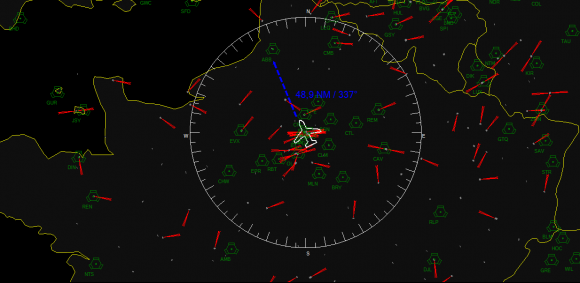
 Show aiports data, navaid, taxiway and parking/gate…
Show aiports data, navaid, taxiway and parking/gate…
- Plane position: move your aircraft to your own location, on a IFR or VFR pattern, directly in flight, on approach, on the runway or at a parking gate.
Update yourself the runways and parking lists (according you installed scenerarii)

- Record and load your own situation
- Weather control with quick preset.
- Advanced settings for advanced user.
- Night and Day control

- FUEL page to manage refueling. Visual status of the tanks. Quick refueiling (half/full). Time refueling (from 0 to 20min). Display kg or lb
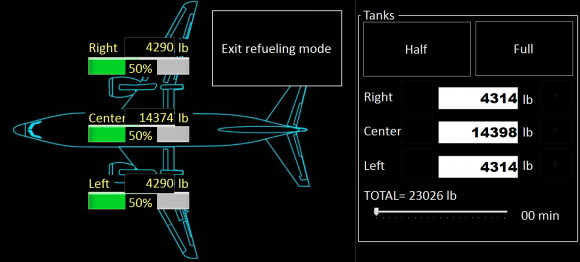
- Pushback Module

- Tracking into Google Earth.
- Aircraft screens to follow the flight parameters (such as speed, gear position, attitude, drags…). Quick detection of the pilot errors via color codes (orange: potential error, red: danger)

- Gear / Parking Brake / Doors / NAV / COM / ADF / Xpder control
- IPhone/IPad and Android support via a remote session as Air Display

- Views and Slew mode
- Send a message on a printer (as ACARS)
- Failures page for standard FS/Prepar3D aircraft (Engine or GEN1 failures, avionics…).
- Failure pages for PROSIM737 v1.x. List of the Prosim737 failures (for ProSim737 V1.x)

- Battery: Generator 1, Generator 1 disconnect, Generator 2, Generator 2 disconnect, TR 1 failure, TR 2 failure, TR 3 failure, Static inverter, Source off left, Source off right
- Navigation: IRS left, IRS left alignment, IRS right, IRS right alignment, GPS
- Pneumatic: Trim air valve, L Bleed trip, L High stage locked close, L Bleed Stage shift, R Bleed trip, R High stage locked close, R Bleed Stage shift, Bleed air valve left, Bleed air valve right, Bleed air valve APU, Pack L, Pack R, Pressure loss high, Pressure loss low, Pressuration controller 1, Pressuration controller 2, Passenger oxygen, Pneumatic isolation valve, Duct leak L, Duct leak R, Cowl overpressure L, Cowl overpressure R
- Busses: TransBus1, TransBus2, MainBus1, MainBus2, GalleyBusLeft, GalleyBusRight, ACStandbyBus, DCBus1, DCBus2, DCStandbyBus, BattBus, HotBattBus, SwitchedHotBattBus, GroundServicesBus, switchedground, Aux Battery
- Hydraulic: Hyd ENG1, Hyd ENG2, Hyd ELEC2 overheat, Hyd ELEC1 overheat, Hyd Standby pump, Standby hyd low quantity
- Fuel: Fuel Left Aft pump, Fuel Left Fwd pump, Fuel Center Aft pump, Fuel Center Fwd pump, Fuel Right Aft pump, Fuel Right Fwd pump, Crossfeed valve, ENG fuel valve left, ENG fuel valve right, Spar valve left, Spar valve right, Filter bypass left, Filter bypass right
- Engine: APU, Engine 1 failure, Engine 2 failure, Fire engine 1, Fire engine 2, Fire APU, Overheat engine 1, Overheat engine 2, L bottle discharged, R bottle discharged, APU bottle discharged, Engine 1 loop A, Engine 1 loop B, Engine 2 loop A, Engine 2 loop B, APU loop
- Heating: Capt Pitot Heat, Alpha Vane Heat L, Elev pitot Heat L, tempProbe Heat, Copilot Pitot Heat, Alpha Vane Heat R, Elev pitot Heat R, auxPitot Heat, Window heat Side L element, Window heat FWD L element, Window heat Side R element, Window heat FWD R element, Cowl valve L, Cowl valve R, WAI valve L, WAI valve R
- Misc: Speed trim fail, Fwd Cargo door, Mach trim fail, Aft Cargo door, Auto slat fail,DEU 1 failure, Equip door, DEU 2 failure, Fwd entry door, Lavatory smoke, Left Fwd Overwing door, Cargo fire fwd, Left Aft Overwing door, Cargo fire fwd detection loop A, Aft Entry door, Cargo fire fwd detection loop B, Fwd Service door, Cargo fire aft, Right Fwd Overwing door, Cargo fire aft detection loop A, Right Aft Overwing door, Cargo fire aft detection loop B, Aft Service door
- Weather: Create your own preset.
- Weather: A rapid access to the different minima (CAT I,II,II).
- BLACK BOX features for debriefing :
- Flight Recording into csv files.

- Aircraft Profile Recording into a Google earth file with events (flaps & gear actions) and pilots mistakes (high bank angle, V/S, overspeed, Stall).


- Flight Recording into csv files.
- Display NAVAID, ILS, runway approach, Traffic into the Google Earth Moving map

- FS recorder support (beta) to record and replay your flight
- Real-Time graphs (follow ALT/AGL/IAS/VS/BANK/PITCH)

- Traffic management
- Weight/Balance management for all aircraft. To change the payload elements (pax, crew, freight). The station list depends on the current airplane used.

- Shutdown all your computers
- Control all processes share on different machine with a remote system
- Pro Service (options):
- Remote access service to install and set FS Instructor
- Remote support
- Interface Customization