
If you sell or rent simulators based on FS X or Prepar3D V1 and V2.x we have an offer for you.
“FS Instructor 3 PRO” is for Commercial users only.
You can use a tablet PC (Win 7 or 8) or a standard PC machine. It’s up to you.
You can use several FS Instructor at the same time. Such as: one for the instructor and one for the student pilot (Tablet Pc on the knees).
If you own a touchscreen you don’t need keyboard or mouse. All features are easily accessible with one finger.
You can control any aircraft (Airbrus, Cessna, Boeing…) and we are fully compatible with PROSIM 737.
| Download FS instructor V3 |
|---|
| Handbook handle |
LIST OF THE FEATURES
MAP (MOVING)
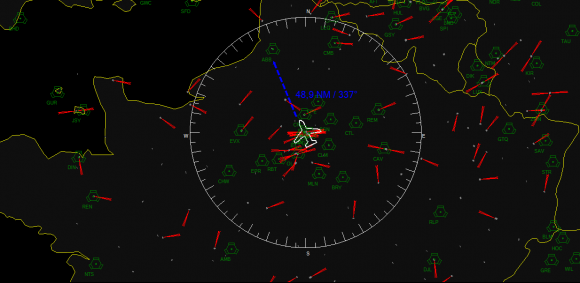
 Show aiports data, navaid, taxiway and parking/gate…
Show aiports data, navaid, taxiway and parking/gate…
POSITION PAGE
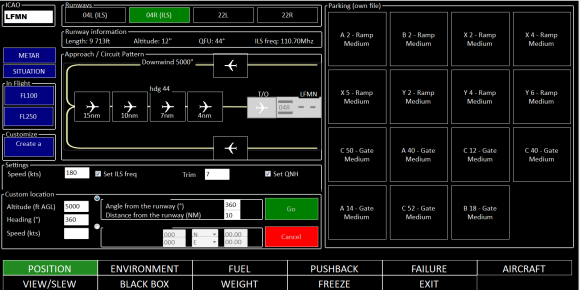 You can move your aircraft to your own location, on a pattern, directly in flight, on approach, on the runway, on the apron or a previous recorded situation.
You can move your aircraft to your own location, on a pattern, directly in flight, on approach, on the runway, on the apron or a previous recorded situation.
APPROACH GRAPH
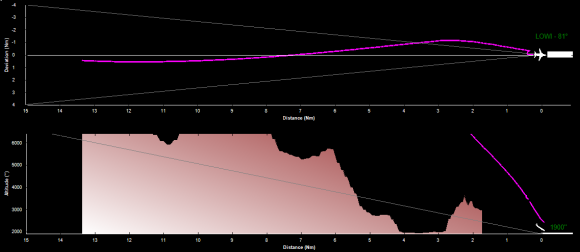 Follow in real-time the glide/loc (even if the runway doesn’t own a LOC or ILS systems).
Follow in real-time the glide/loc (even if the runway doesn’t own a LOC or ILS systems).
COMPUTERS PAGE
(Soon FS Instructor V3.7 only PRO release) -To manage remote machines and start/stop one/several process(es). you control up to 10 computers. You can also restart/stop your whole cabin with one button.
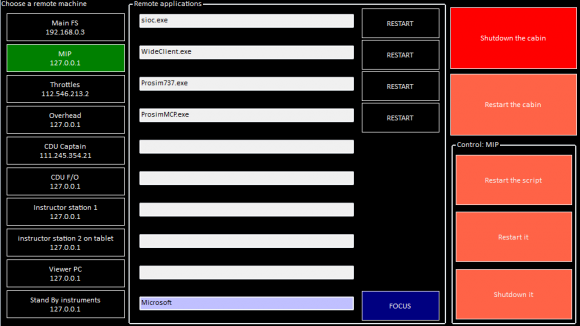
ENVIRONMENT PAGE
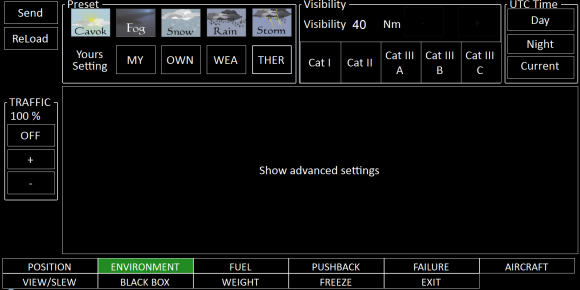 To control easily the weather condition (simple or expert settings), Time and Traffic
To control easily the weather condition (simple or expert settings), Time and Traffic
FUEL PAGE
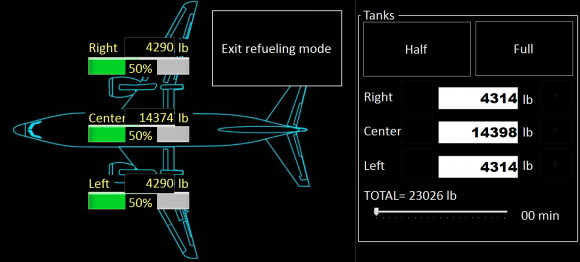 To manage the fuel into the different tanks
To manage the fuel into the different tanks
PUSHBACK PAGE
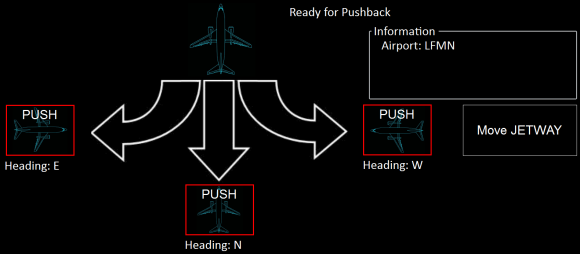 The instructor controls the pushback
The instructor controls the pushback
STANDARD FAILURES
You can create your own failures based on FSUIPC variables. Trigger these failures according various conditions.
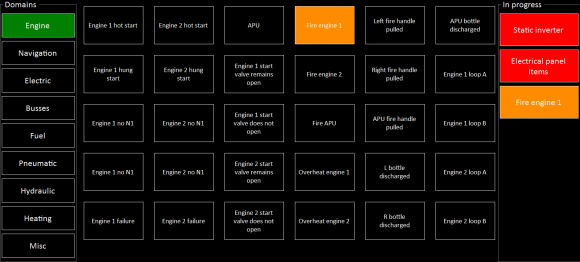
PROSIM SUPPORT
PROSIM FAILURES
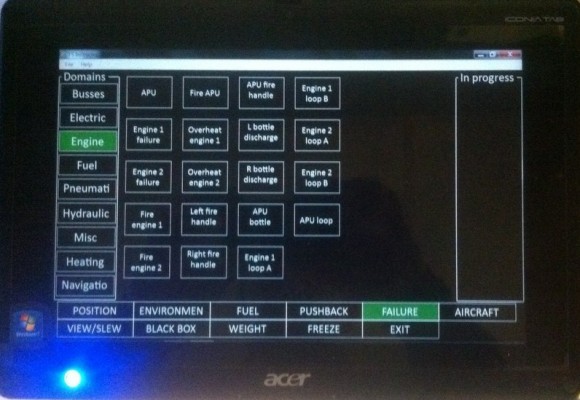 If you own PROSIM 737, you have access to the complete failure list and trigger conditions. Else you can select the standard FSX/Prepar3D failures
If you own PROSIM 737, you have access to the complete failure list and trigger conditions. Else you can select the standard FSX/Prepar3D failures
PROSIM FMS
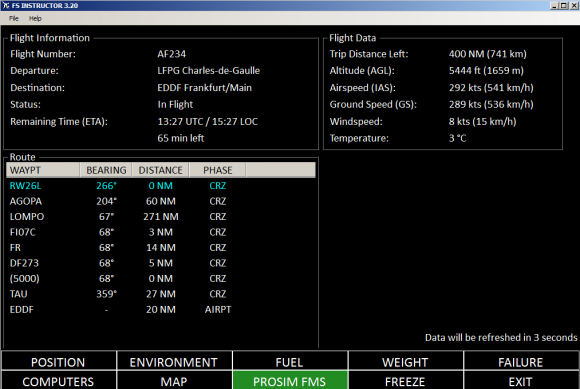
Folow PROSIM CDU information.
WEIGHT/PAYLOAD PAGE
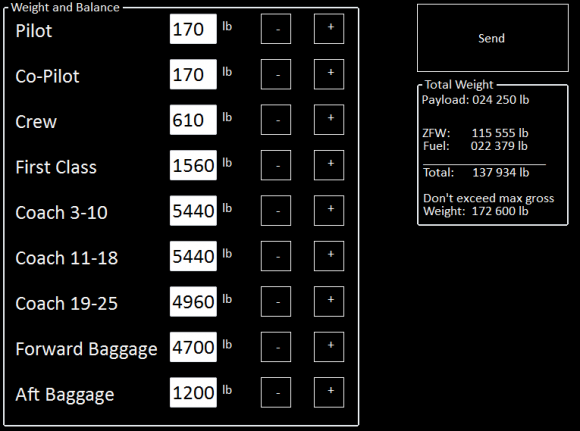 This module shows you the current aircraft weight. It permits to change the payload elements (pilot, first class, baggage). This station list depends on the current aircraft used.
This module shows you the current aircraft weight. It permits to change the payload elements (pilot, first class, baggage). This station list depends on the current aircraft used.
Aircraft Information MODULE
 It monitors aircraft situation.
It monitors aircraft situation.
BLACK BOX
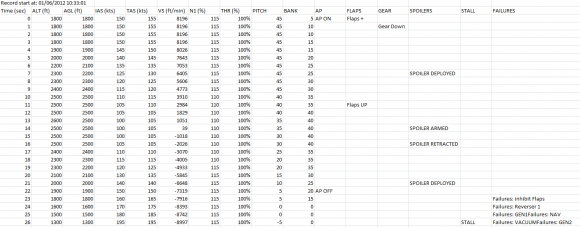 It creates a record for each flight: one CSV file
It creates a record for each flight: one CSV file
And one Google Earth Flight profile.
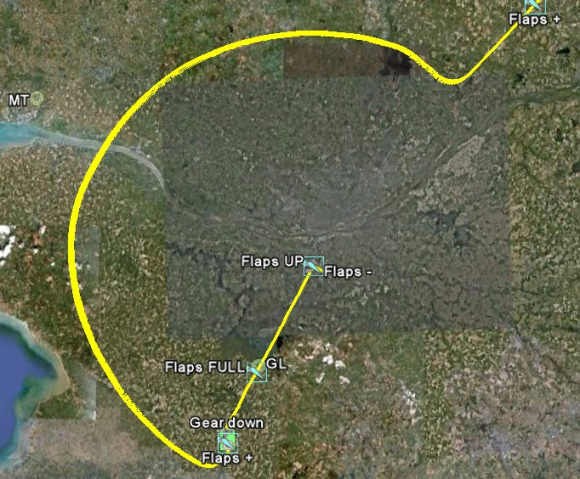
GOOGLE EARTH MOVING MAP

Follow the aircraft in a real time. Diplay VOR, ILS…
Performance Monitoring
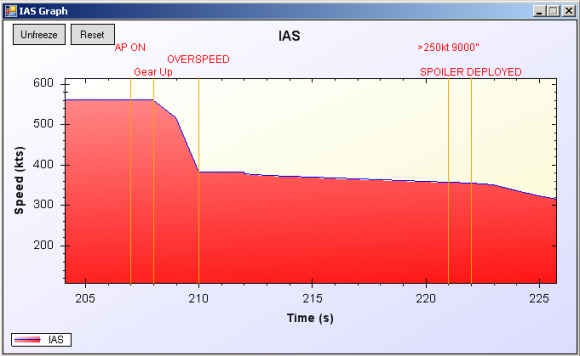
Print messages as an ACARS
This module manages the USB thermal printer and simulates the Acars system
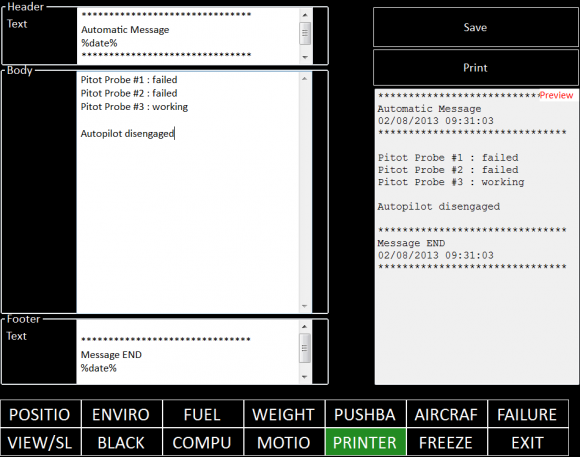
Iphone / Androïd
You can open a remote session from your IPhone or Androïd to your FS Instructor PC instance.

Options:
– You need a special feature
– You want to modify the application look
– Remote installation by our experts
– Special support (7/7, remote assistance)
– stop automatically all your machine when you exit from FS Instructor
– For simulator renters, a FS instructor plugin to manage cabin access from RFID badge (ask optional tariff). Users need a card and use it to unlock the cockpit (thank to a RFID USB READER). It decreases a token amount from the card depending on session time.
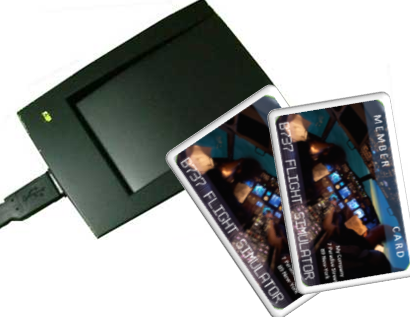
Contact us to receive a demo release, the handbook and to know the license price.
