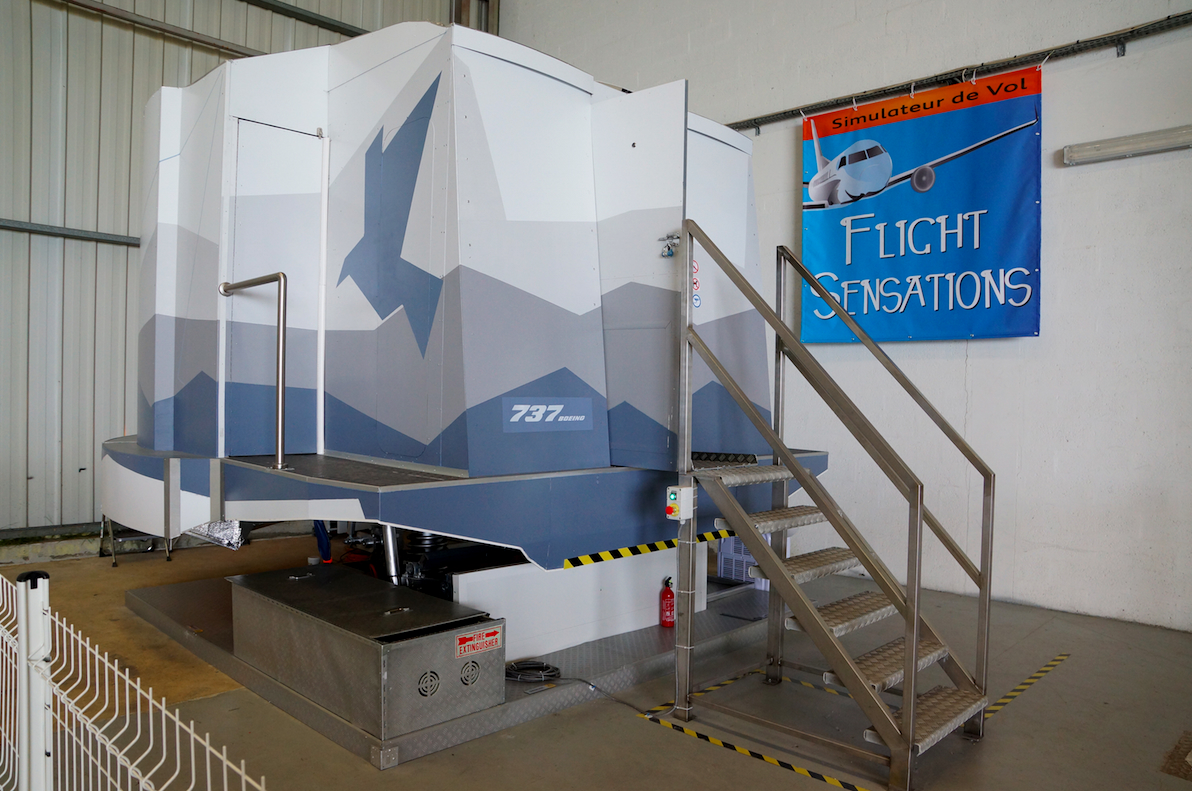Combat simulation room (DCS/MSFS…)
Do you have a project for a combat simulation room? We offer a complete turnkey installation service Our services After-sales
Soft Launcher V4.6
V4.6 published on 02/2020 – DOWNLOAD UPDATE works now on https – You can force the EXECUTION window location and size – […]
Flight Sensations Paris B737-800 3dof-Motion Cabin (Cergy)
Who: Flight Sensations Paris Country: France Contact: flight.sensations.idf@gmail.com Website: https://www.flight-sensations-idf.com This customer is using:– our Motion software– FS instructor pro– Soft Launcher […]
SOFT LAUNCHER V4
Soft Launcher has been completely rewritten. Features FSX & P3D compatibility with FSUIPC/Wideclient or SimCOnnect Xplane compatibility with our Xplane plugin New […]