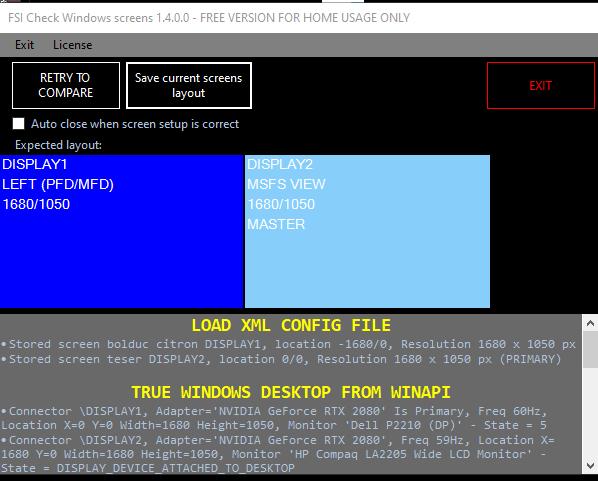This software checks, that each monitor has the same resolution and location than what it has been previously recorded.
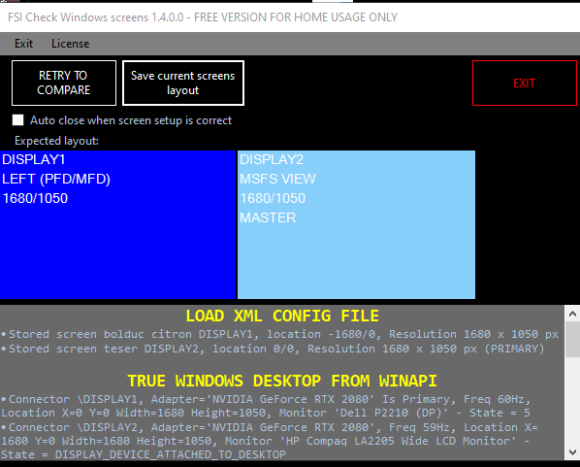
If not, it can prevent the start sequence of your sim using Soft launcher.
Sim builders have to manage multiple displays on the same computer 
It may be important to verify, on startup, that each monitor has been recognized and is at the expected location.
Sometimes, Windows can lose a screen after boot. The cause could be a hardware issue (bad plugs or cables, a tired graphic card), human actions (forgetting to connect the power cable) …
Some software is sensitive to the screen setup and should not be launched if all screens are correct.
For example, if you’re using MSFS multiple screens, this application can reset the screens location if not all monitors are recognized during the boot sequence.
Add-ons like “MSFS Pop Out Panel Manager” expects to find every screen at the exact preceding location.
What is detected?
Our software checks:
- If a monitor is missing
- If a monitor has been added
- If the monitor desktop location has been changed (X, Y)
- Which screen is indicated as “the main” by Windows
- If a screen resolution has been modified
License
- Download this software https://fsinstructor.com/download/Check_Screen_Layout/Check Screen Layout.zip
- The free version:
- Has no support.
- Is dedicated for home use only and if you don’t earn money with your devices
- The pay version:
- Has support
- Removes the splash screen.
Limitation
The software doesn’t fix the screen layout to go back to the previous configuration. You have to modify it with your own.
Requirements
- Window 10 and higher
- .NET desktop runtime 7.0.8